
Mainly on "Main Keyword"
2 forward auxiliary texts
By listing the two back texts
It is Excel file to put together.
No need to install and only need Excel program on your computer
In short,
(Formula 1) + (Formula 2) + (Keyword) + (Formula 3) + (Formula 4)-> Result
You can add "formula" as you like.
If there is nothing in the "Formula" field, you will get an error.
If you fill in the spaces instead, it works fine.
Multiple "main keywords" can also be registered and listed at random.
Recommended for those who are tired of barking titles
It can be useful when writing titles of mass products.
It's inevitable that there's a space in the result.
If you don't have Excel
You can use a spreadsheet in your Google account.
https://docs.google.com/spreadsheets/?usp=sheets_alc&authuser=0
It's like a public Excel site that you can use with a Google account.
Google 스프레드시트 - 온라인에서 무료로 스프레드시트를 만들고 수정해 보세요.
Excel과 호환 Chrome 확장 프로그램 또는 앱을 사용하여 Microsoft Excel 파일을 열고 수정하고 저장할 수 있습니다. Excel 파일을 Google 스프레드시트로, Google 스프레드시트를 Excel 파일로 변환할 수 있습니다. 더 이상 파일 형식은 신경쓰지 마세요.
www.google.com

You can connect by pressing Settings in Google Main
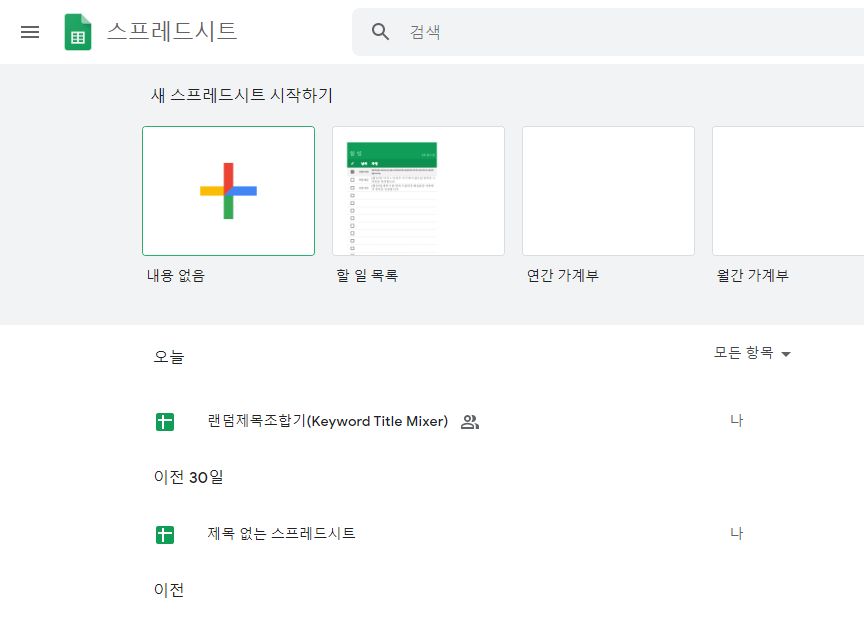
Access a spreadsheet and create a new document

Import Excel Files by Importing

Upload the downloaded Excel file here
This will also make it available on the web.
'English Story' 카테고리의 다른 글
| Minimal Voice Blackbox App – Auto Loop Recording in Just 50MB (0) | 2025.10.02 |
|---|---|
| DEKO 12V electric drill unboxing (aliexpress) (0) | 2022.08.03 |
| How to reset pairing Bonola ANC Bluetooth Earphone (0) | 2020.04.24 |
| Sea fishing point accessible by public transportation near Seoul, Korea (0) | 2020.02.16 |
| Review of "Harley Quinn : Birds of Prey" at Korean Cinema, and Prunes Juice (0) | 2020.02.14 |


